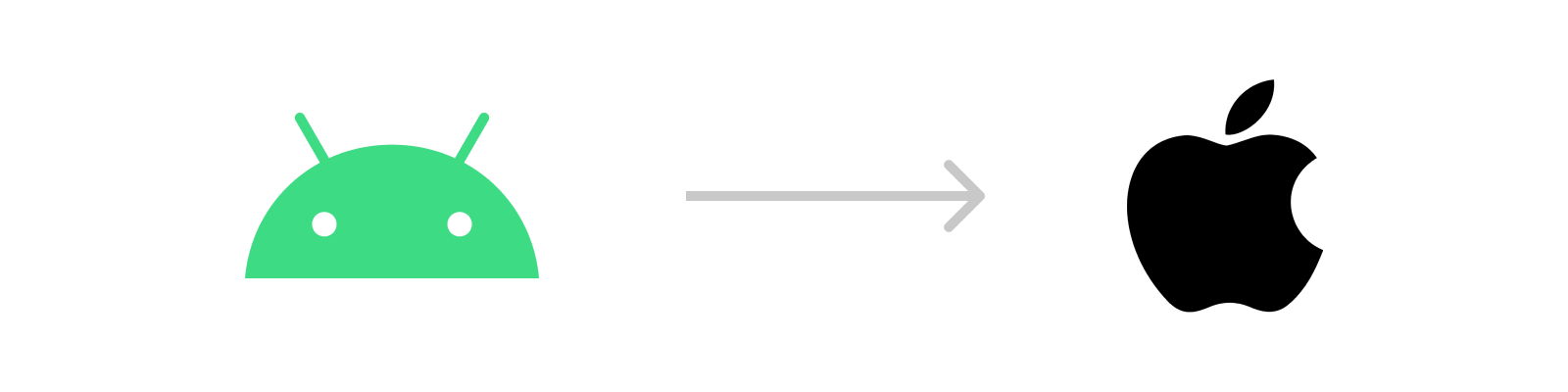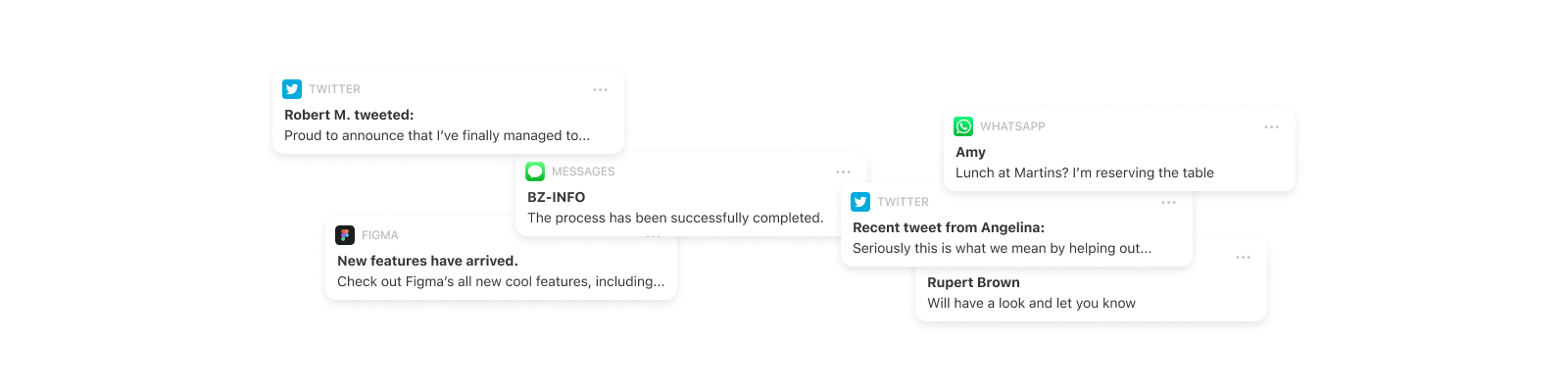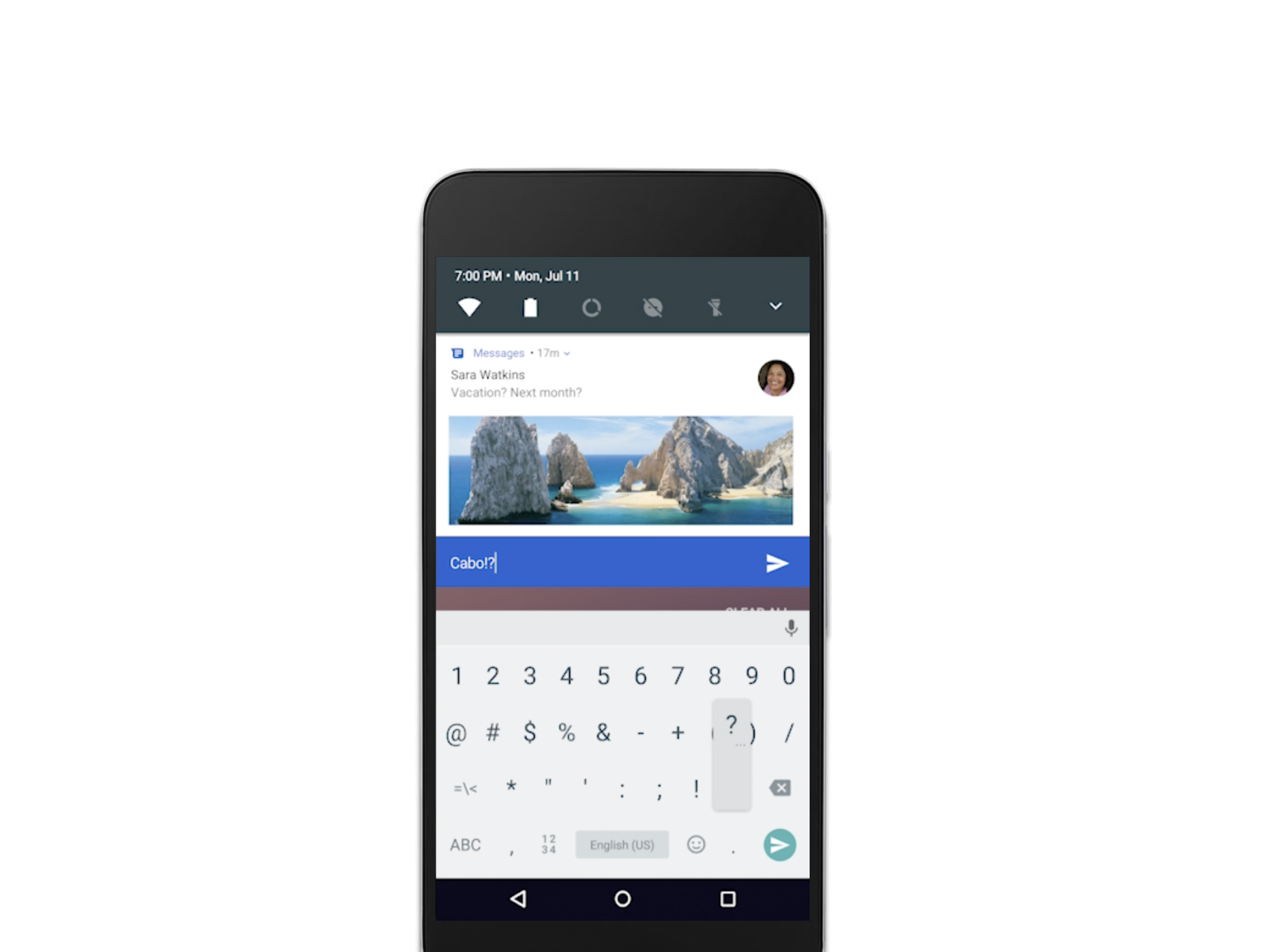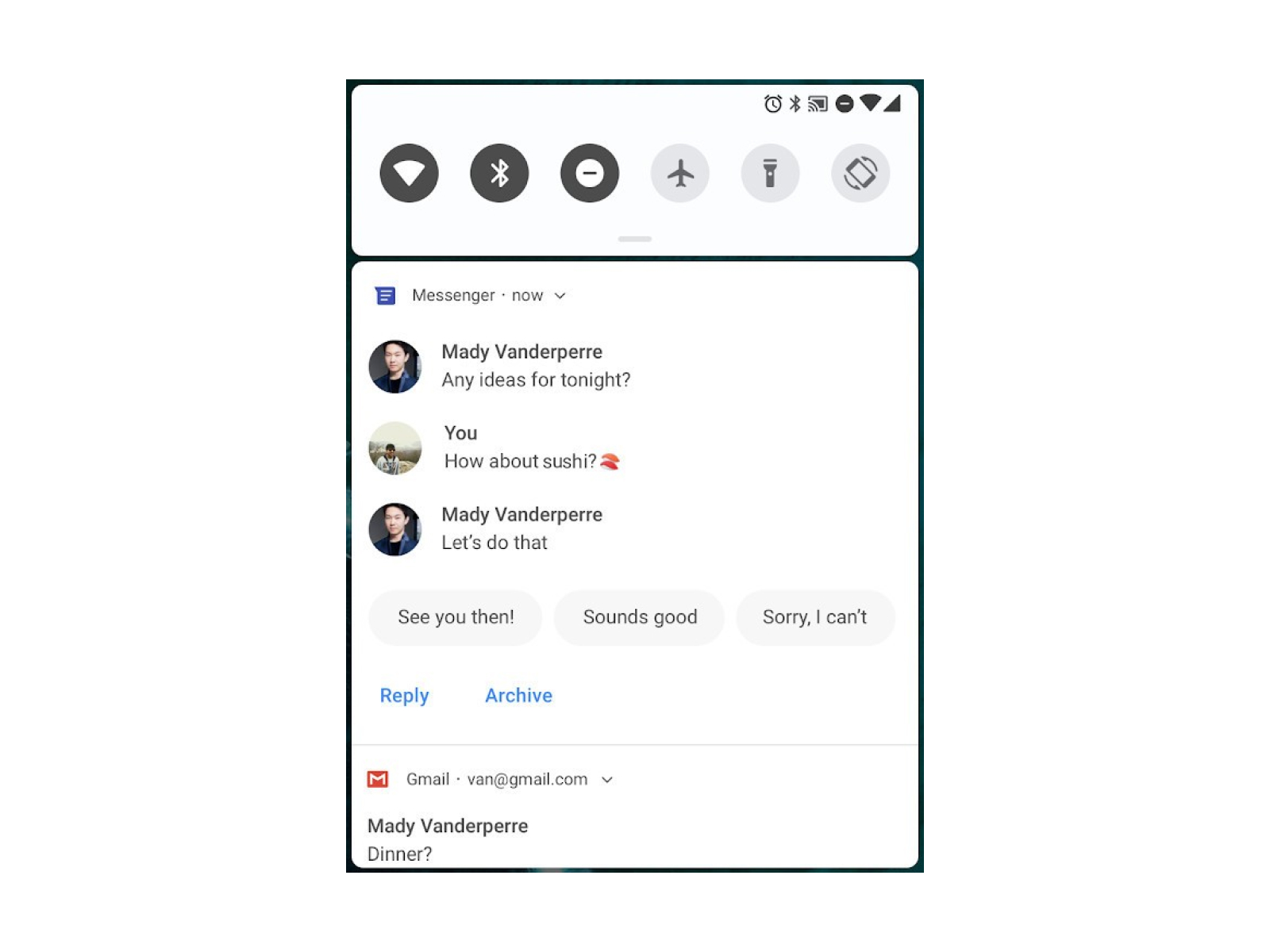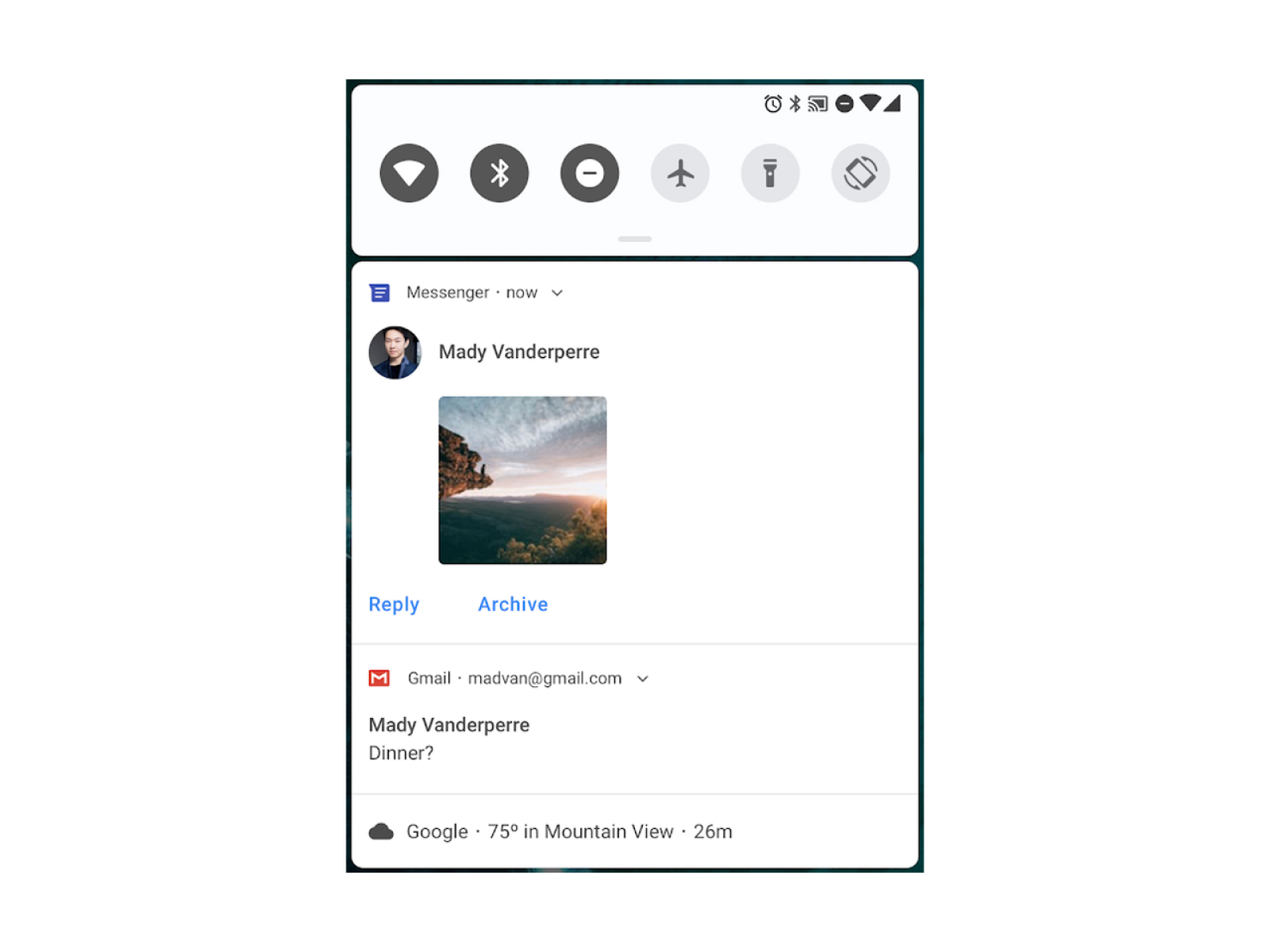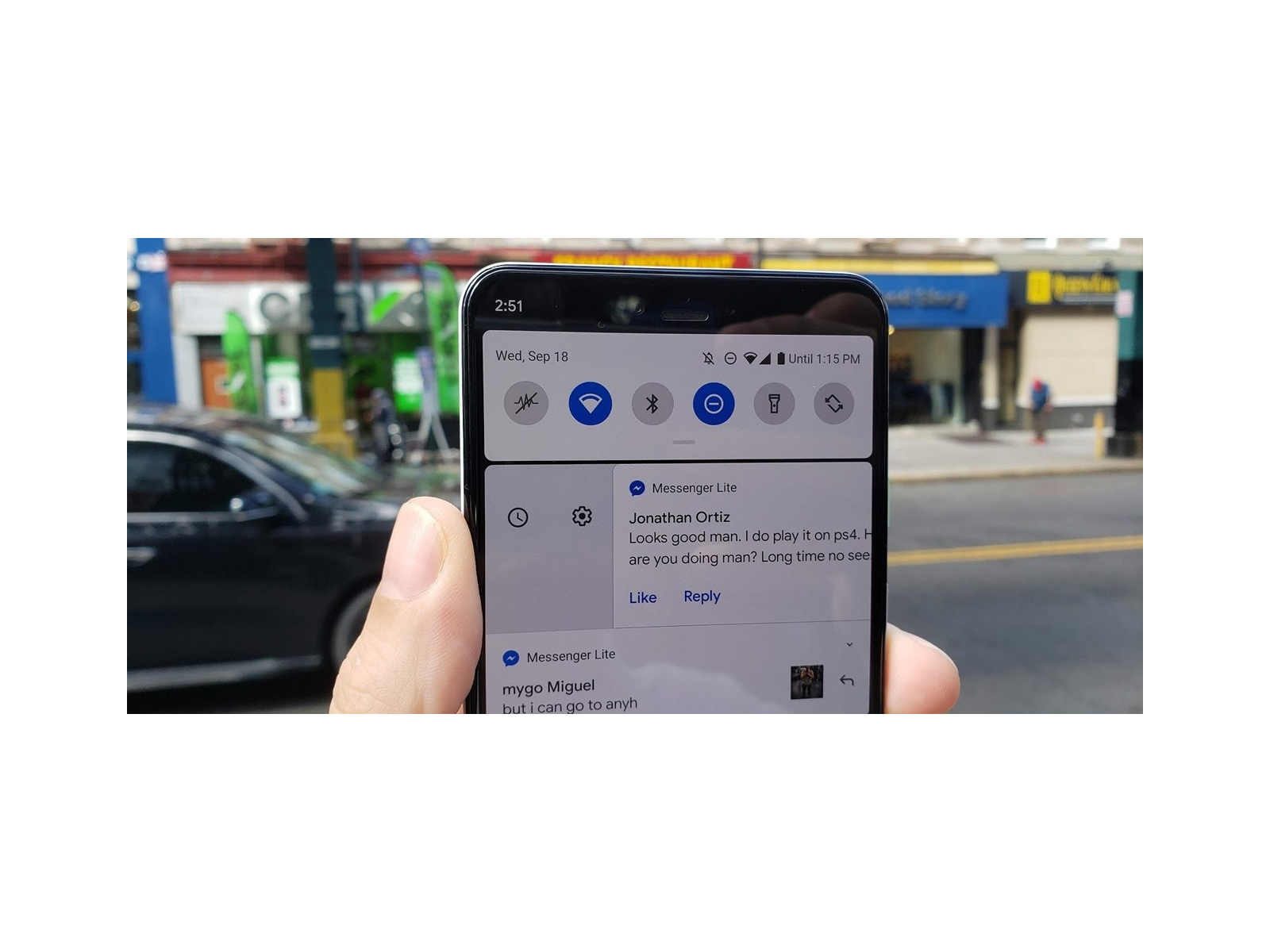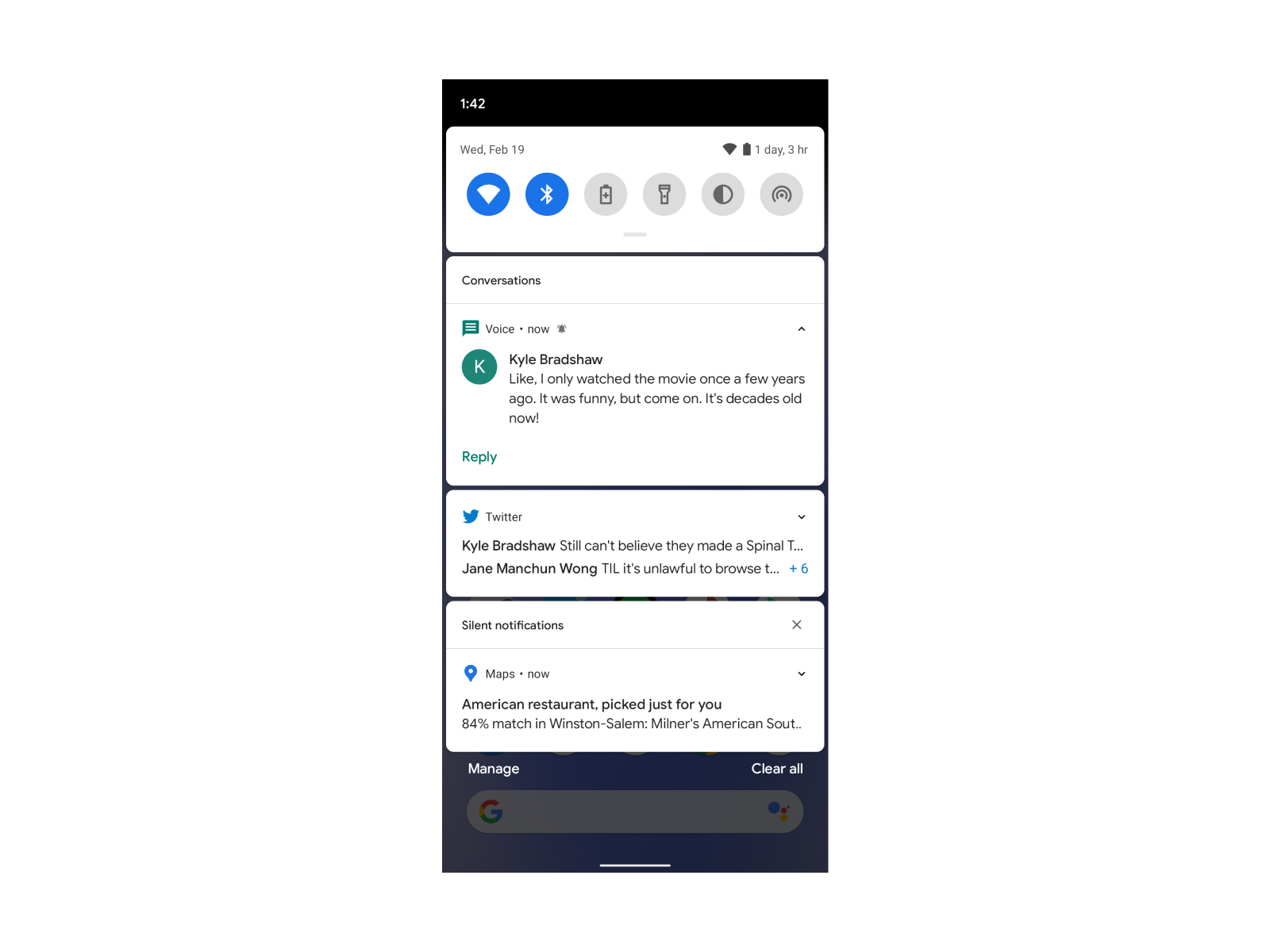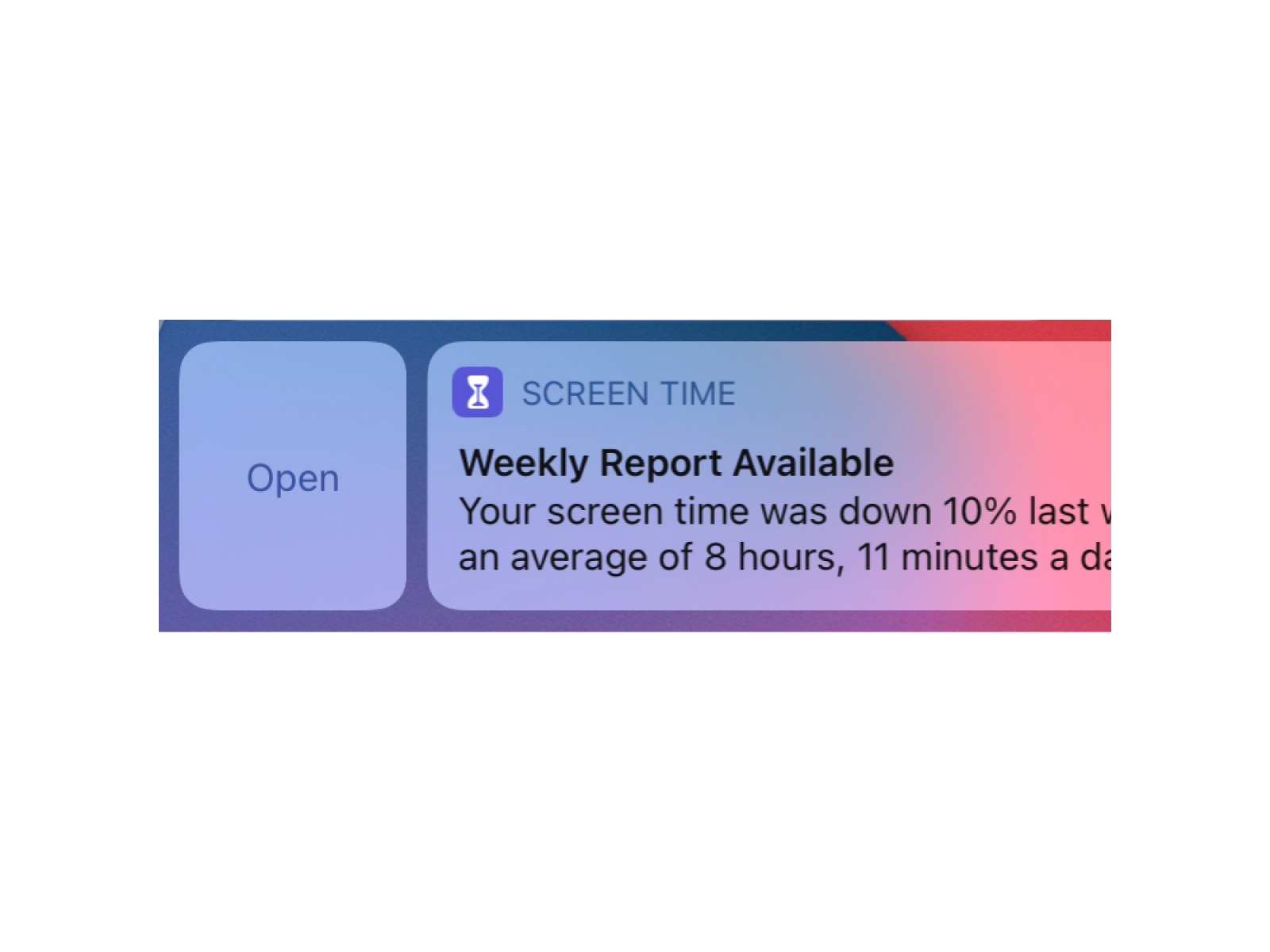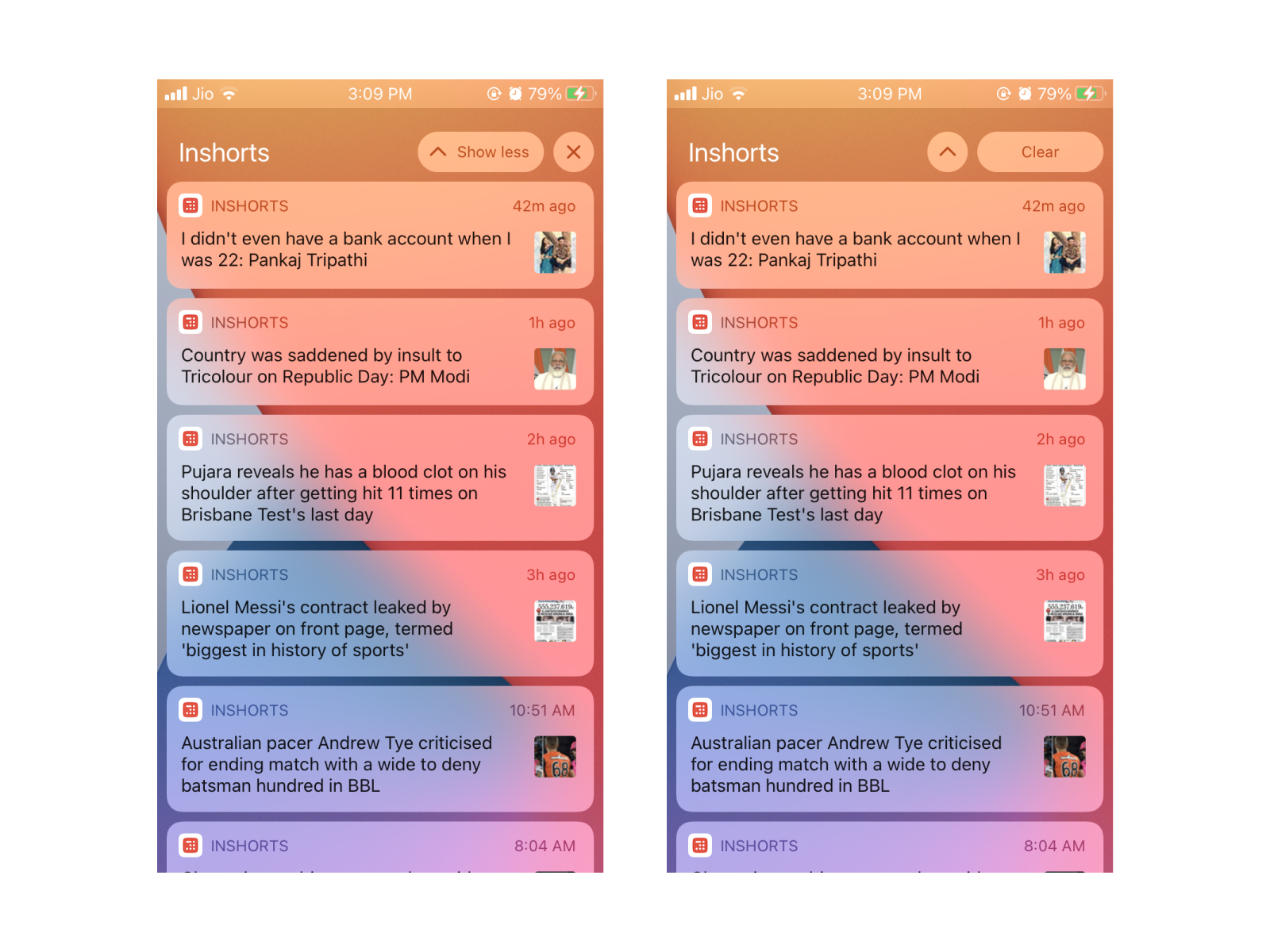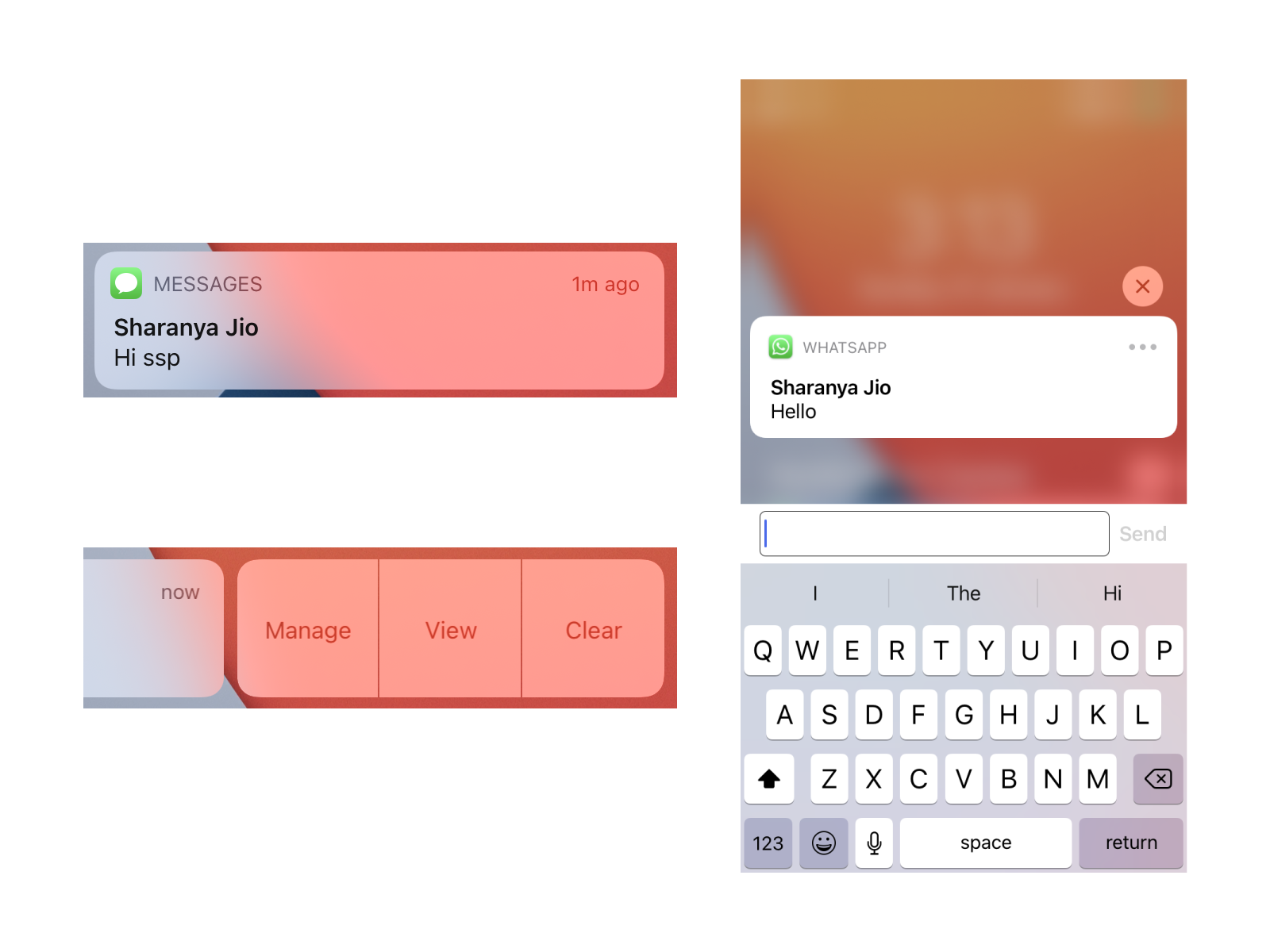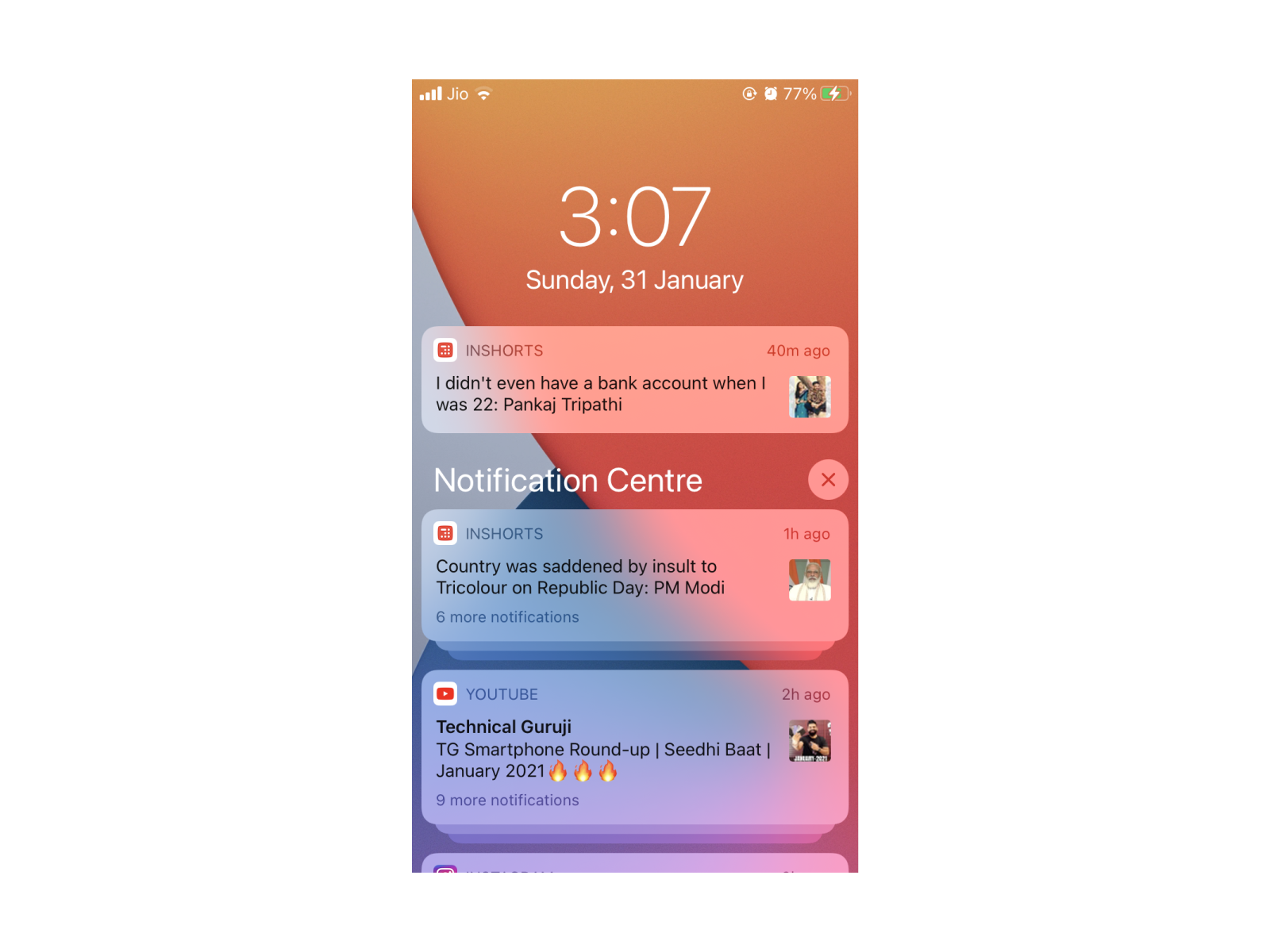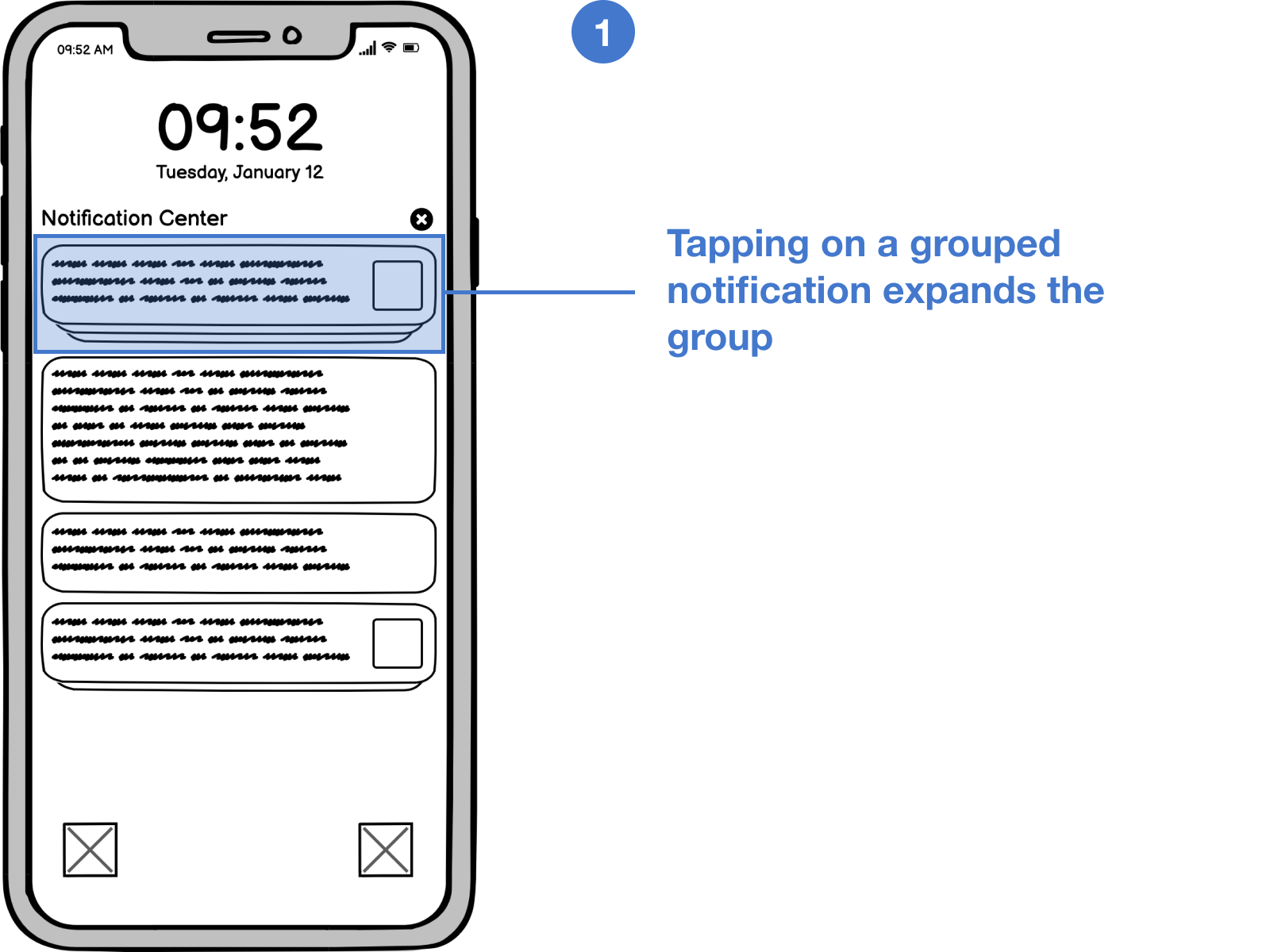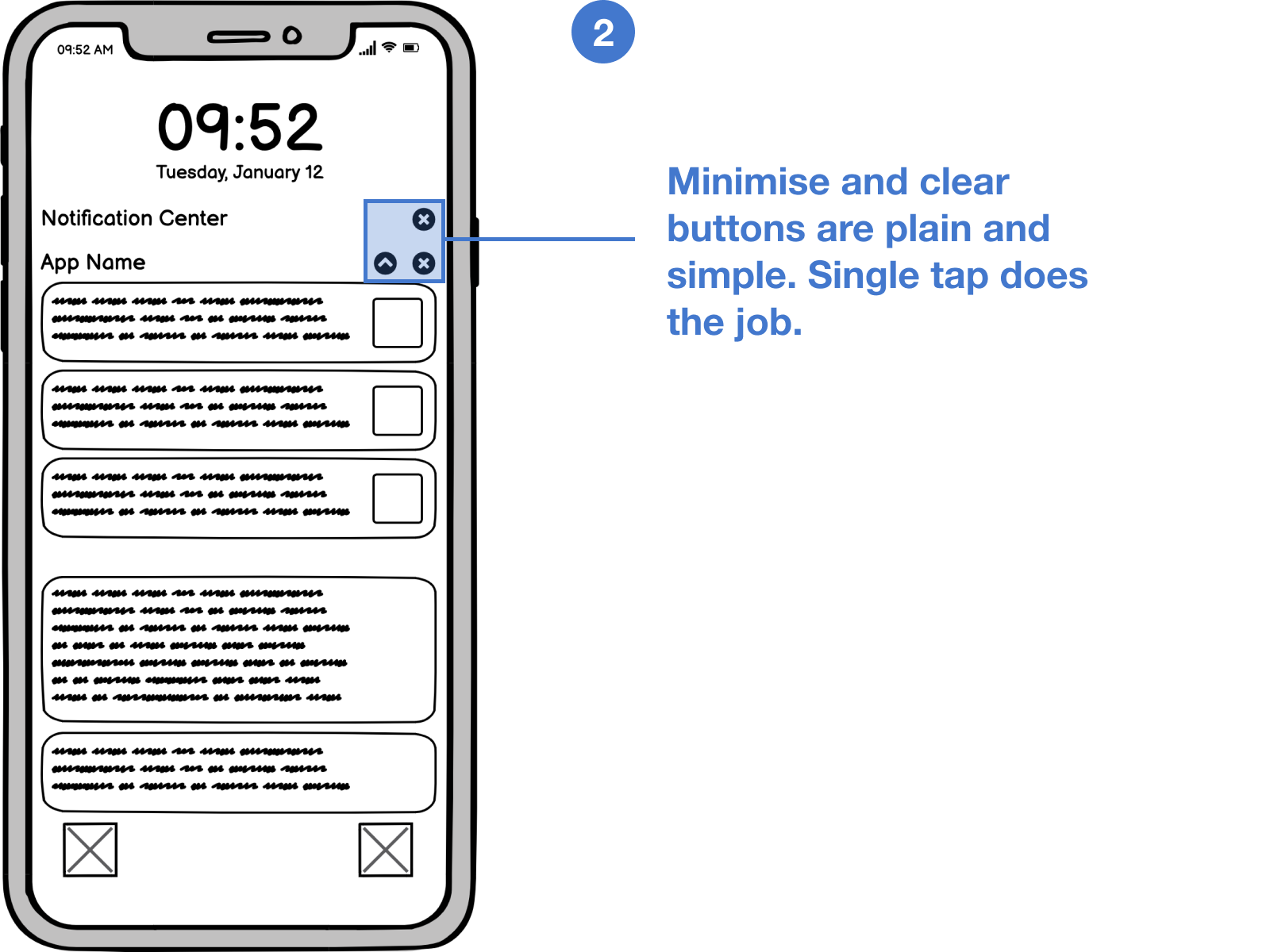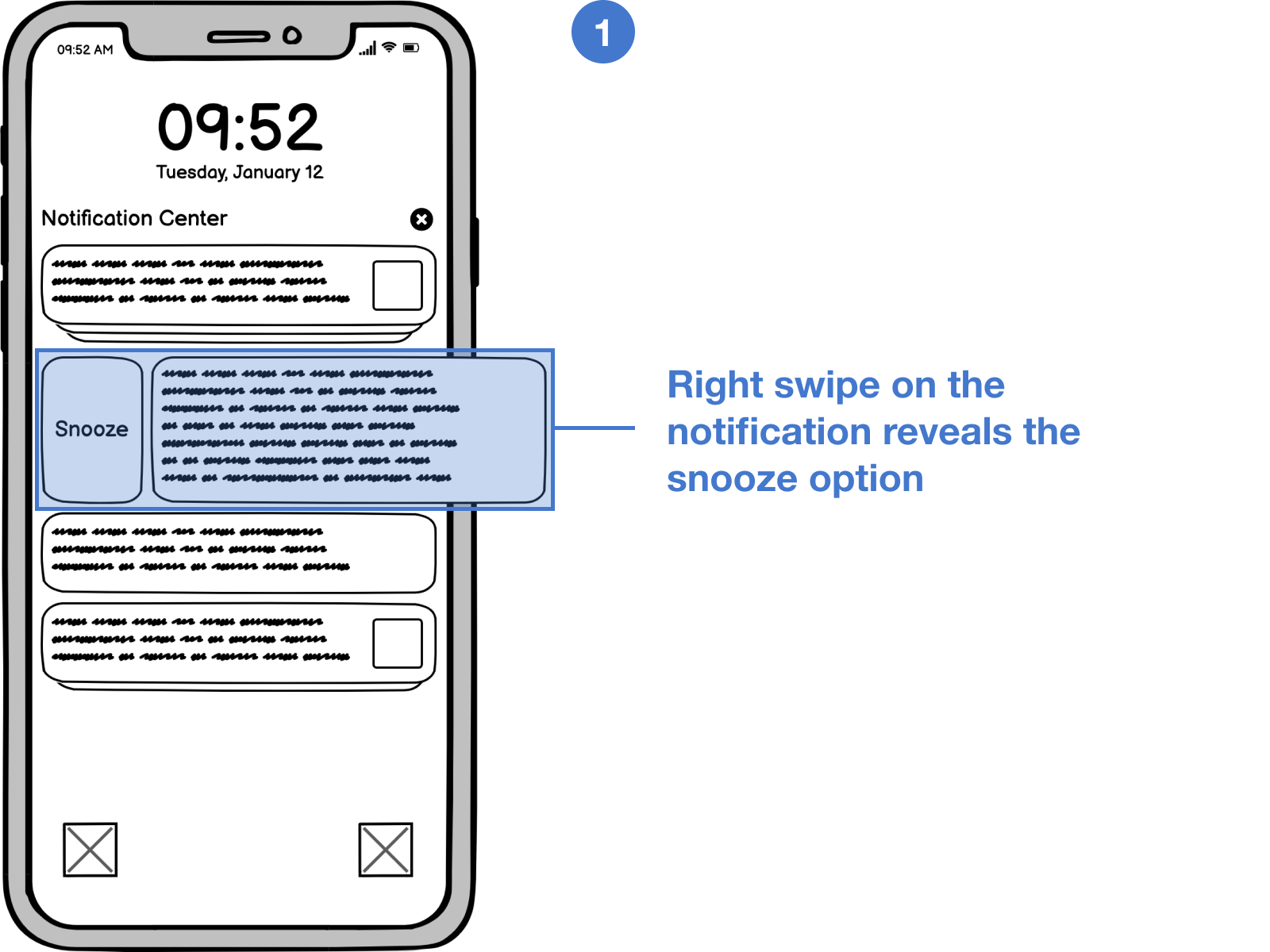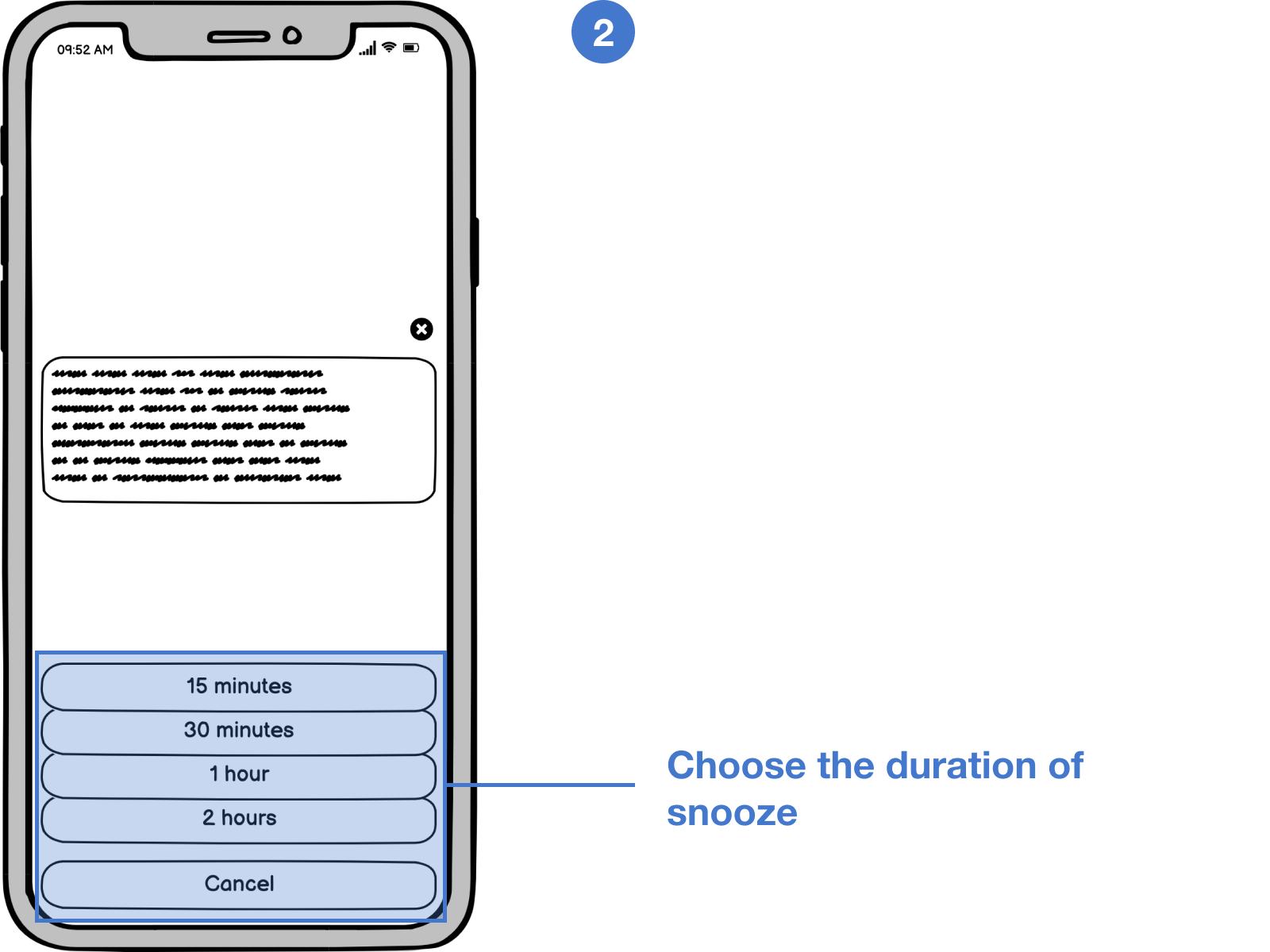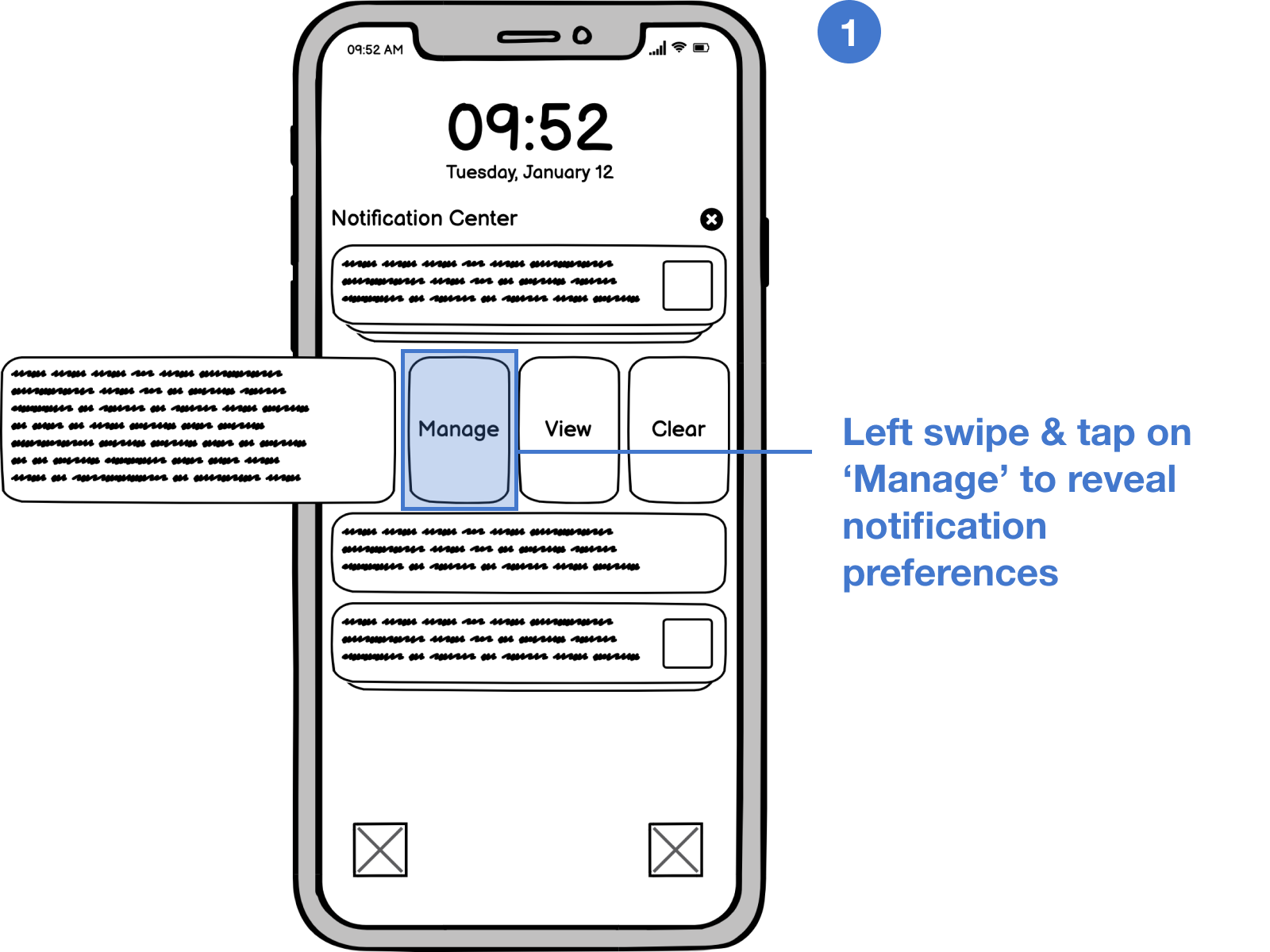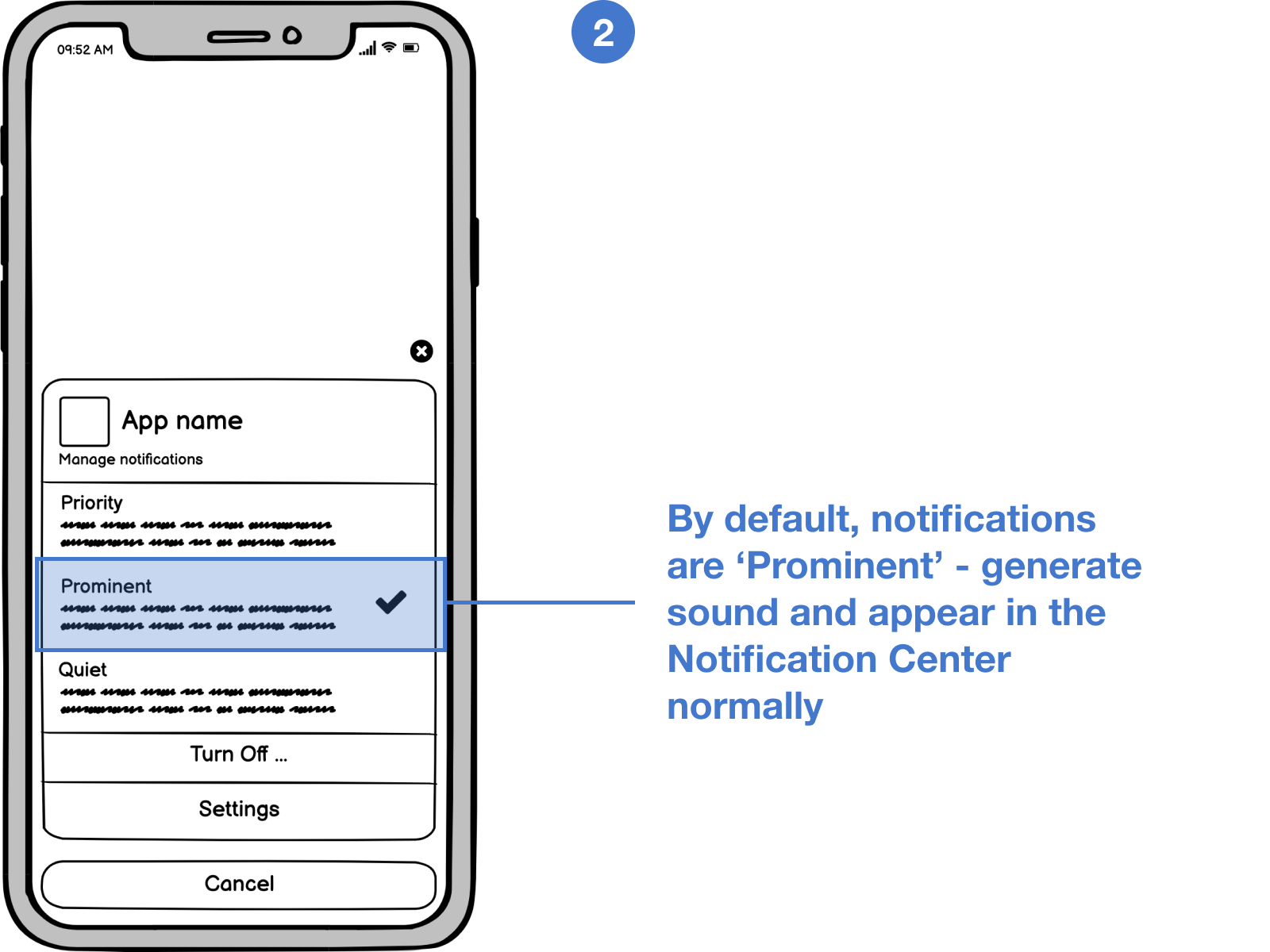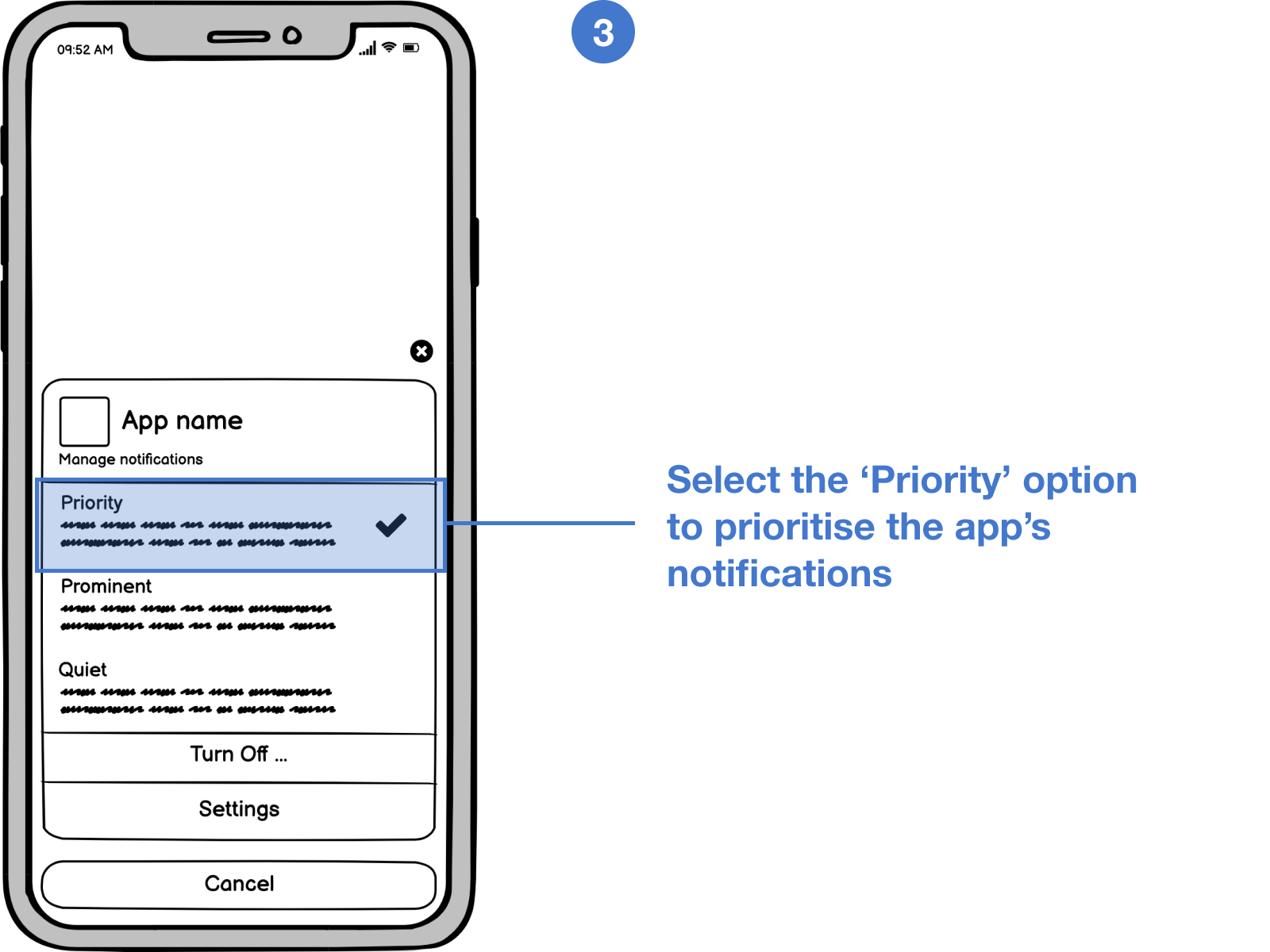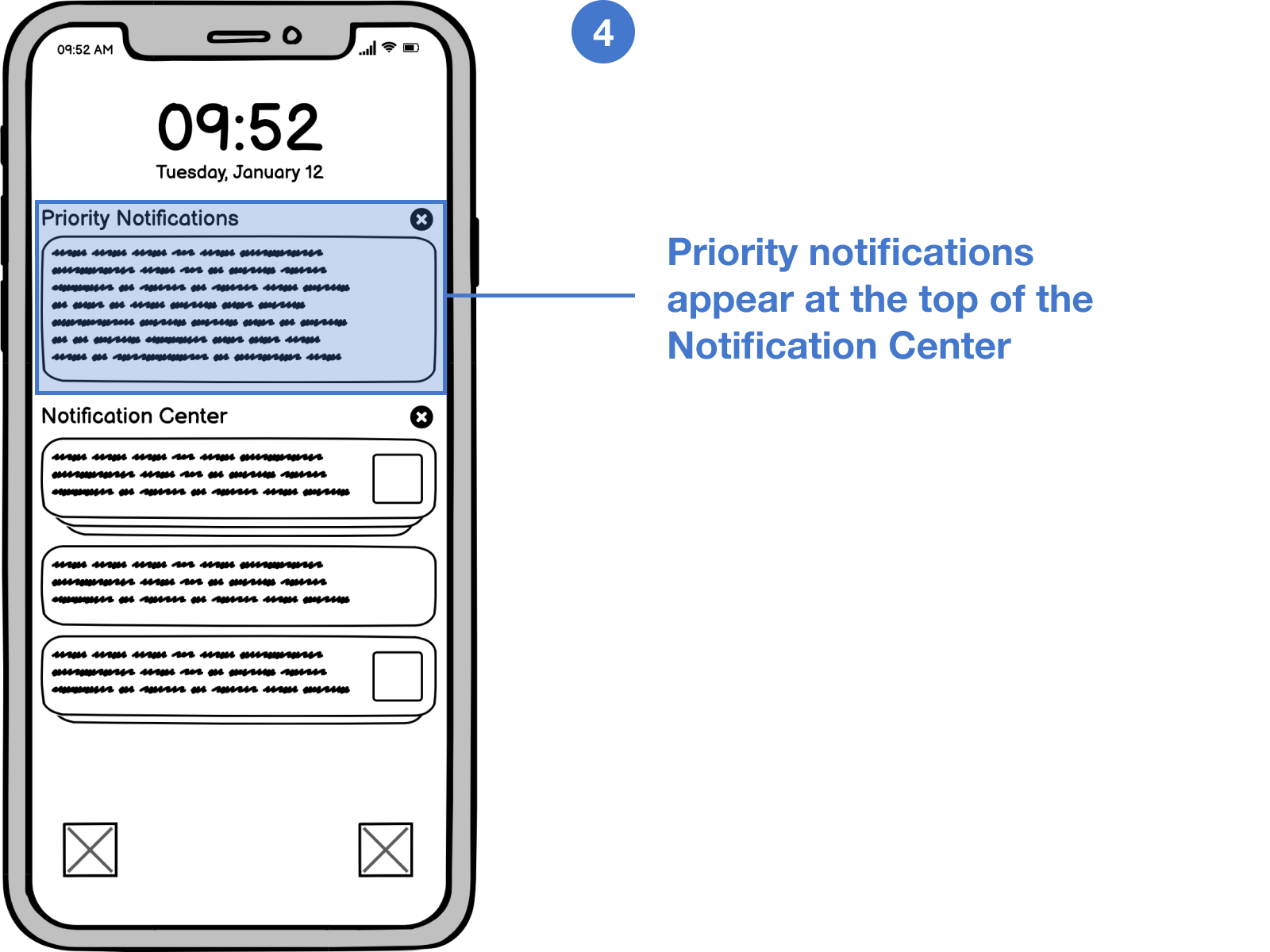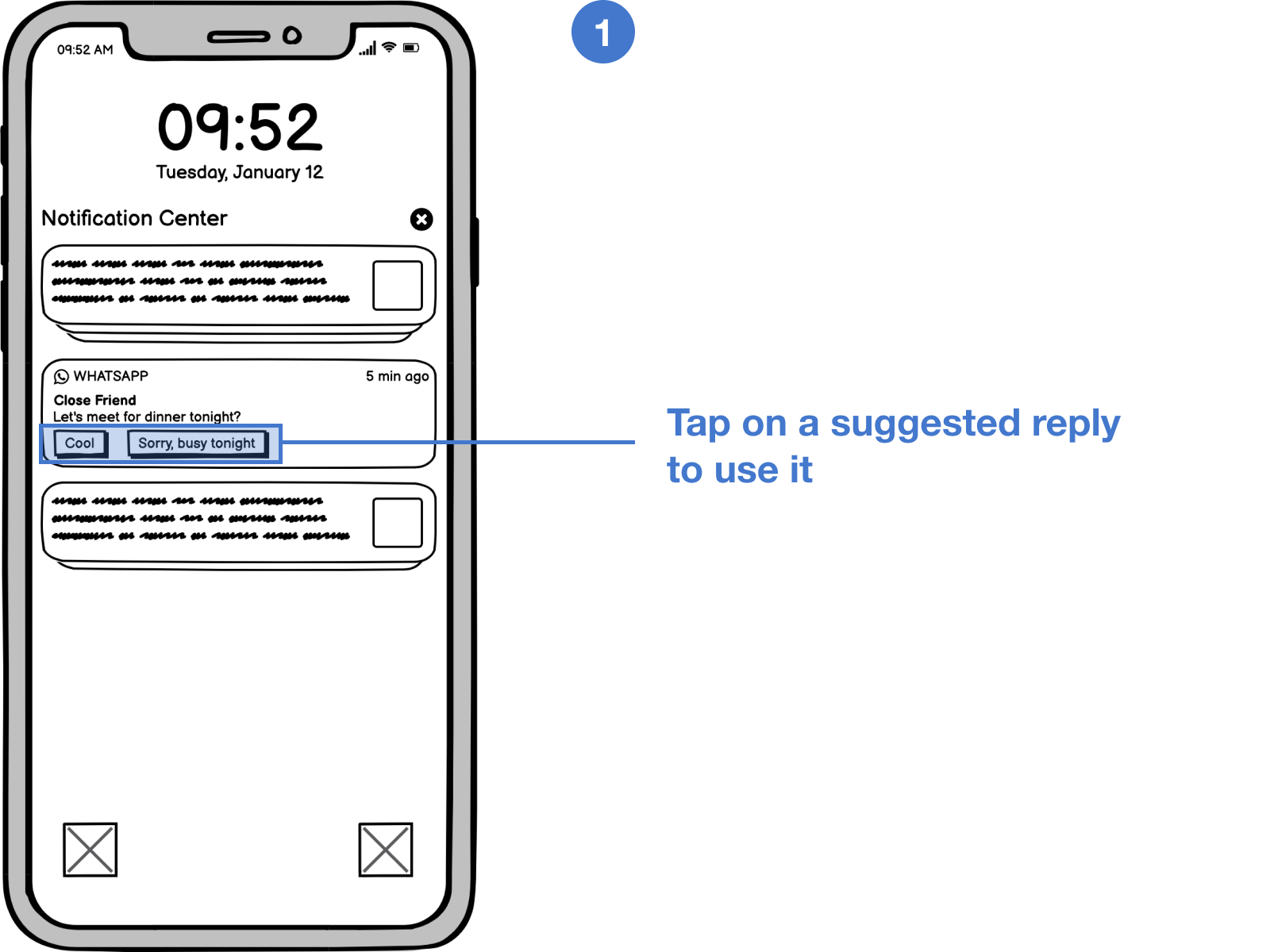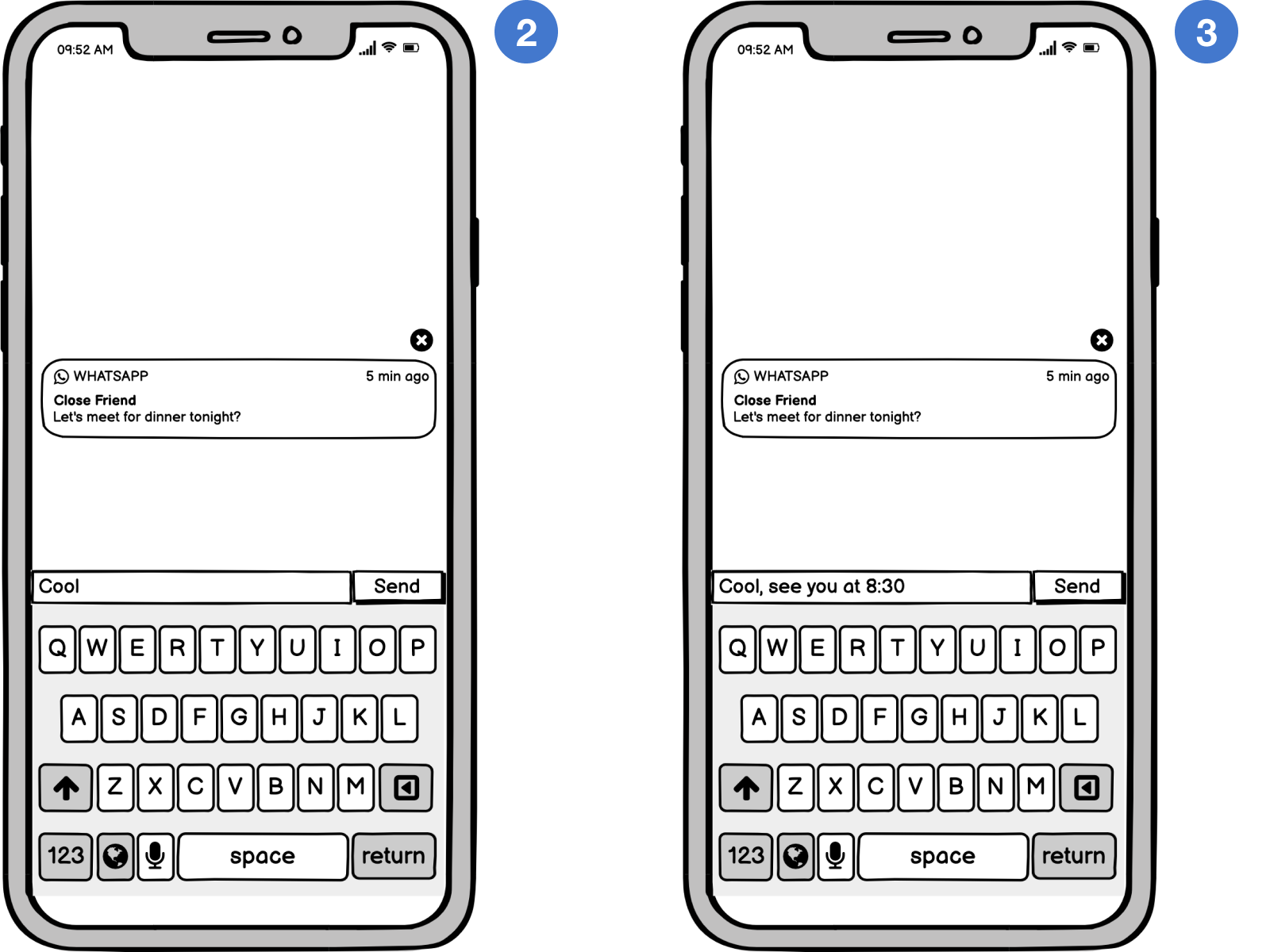Notification Categorisation
With Android 11, notifications regarding conversations and messages are grouped at the top, while others are grouped below, and finally, the silent notifications appear at the bottom.
Additionally, one can also prioritize notifications from a specific app from the notification shade itself.